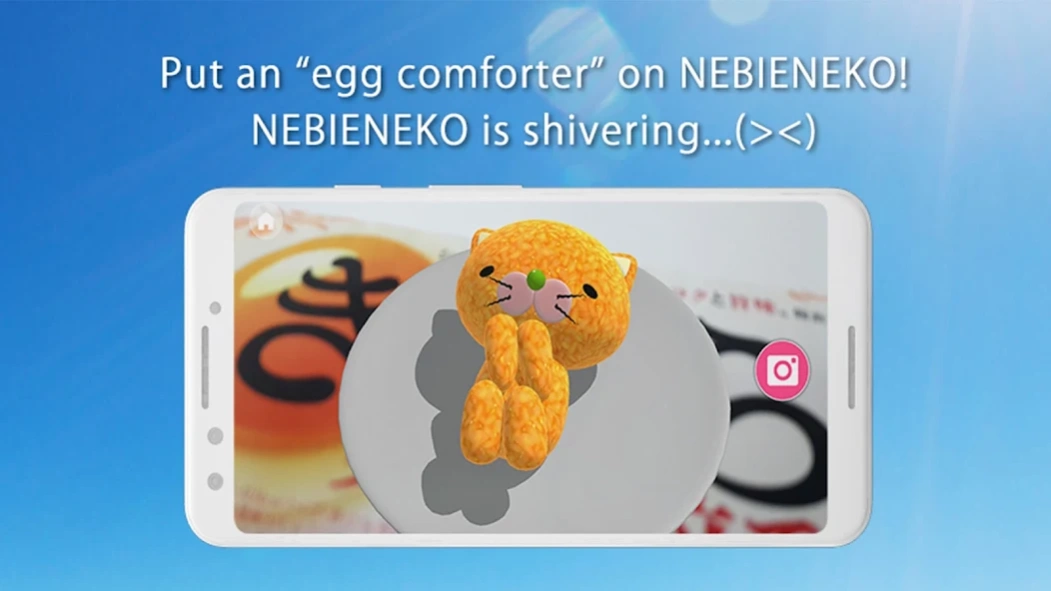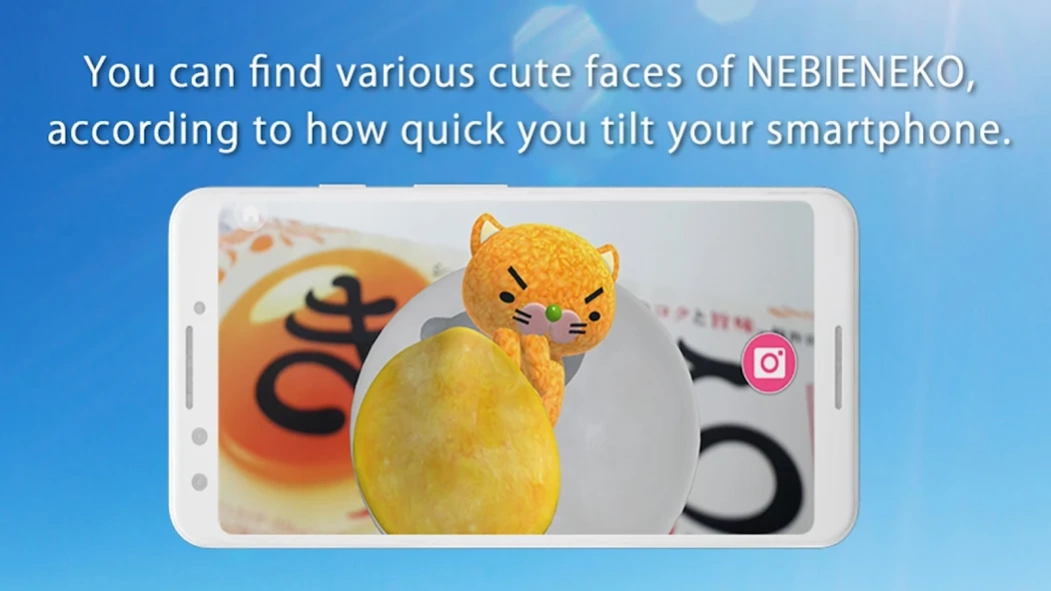AkitaFoodsAR 1.2.1
Free Version
Publisher Description
AkitaFoodsAR - An egg carton of "KIYORA Gourmet" turns into a stage of 3D games!
AkitaFoodsAR
An egg package of "KIYORA Gourmet" turns into a stage of 3D games!
Capture a label with your camera using "augmented reality"(AR), then "NEBIENEKO" starts moving!
[ How to play ]
Activate "AkitaTamagoAR" and tap "AR camera", then aim your camera at the label of "KIYORA Gourmet".
When your camera recognizes the image, "NEBIENEKO" will appear from the right side.
When NEBIENEKO lies on a plate, the game will start!
Your smartphone becomes like a frying pan!
Put frying pan right above the NEBIENEKO and tilt your smartphone to the right/left, then you can put an "egg comforter" on NEBIENEKO.
*Use your smartphone in Landscape mode.
◆NEBIENEKO will show various faces, according to how quick you tilt your smartphone.
(NEBIENEKO's faces are of 6 types)
◆You might see special NEBIENEKO's face which could not be seen on TV commercial!
◆You can take a screenshot tapping the camera icon.
◆Share screenshots on twitter, Facebook or instagram!
Find a lot of cute NEBIENEKO's faces!
* When camera goes off the egg package, the game suspends.
* Requires Android OS 9.0 and above
[ Traceability system (traceability search) ]
Just enter expiration date and 7-digit numbers on egg pack.
Then you can easily see detailed traceability information about such as parent chickens, feedstuff, place to be reared, hygiene control, measure to prevent Salmonella (SE), and these inspection results!
About AkitaFoodsAR
AkitaFoodsAR is a free app for Android published in the Food & Drink list of apps, part of Home & Hobby.
The company that develops AkitaFoodsAR is AKITA CO.,LTD. The latest version released by its developer is 1.2.1.
To install AkitaFoodsAR on your Android device, just click the green Continue To App button above to start the installation process. The app is listed on our website since 2023-11-26 and was downloaded 2 times. We have already checked if the download link is safe, however for your own protection we recommend that you scan the downloaded app with your antivirus. Your antivirus may detect the AkitaFoodsAR as malware as malware if the download link to co.jp.akitatamago.akitatamago is broken.
How to install AkitaFoodsAR on your Android device:
- Click on the Continue To App button on our website. This will redirect you to Google Play.
- Once the AkitaFoodsAR is shown in the Google Play listing of your Android device, you can start its download and installation. Tap on the Install button located below the search bar and to the right of the app icon.
- A pop-up window with the permissions required by AkitaFoodsAR will be shown. Click on Accept to continue the process.
- AkitaFoodsAR will be downloaded onto your device, displaying a progress. Once the download completes, the installation will start and you'll get a notification after the installation is finished.